OAuth - Client Credentials Grant
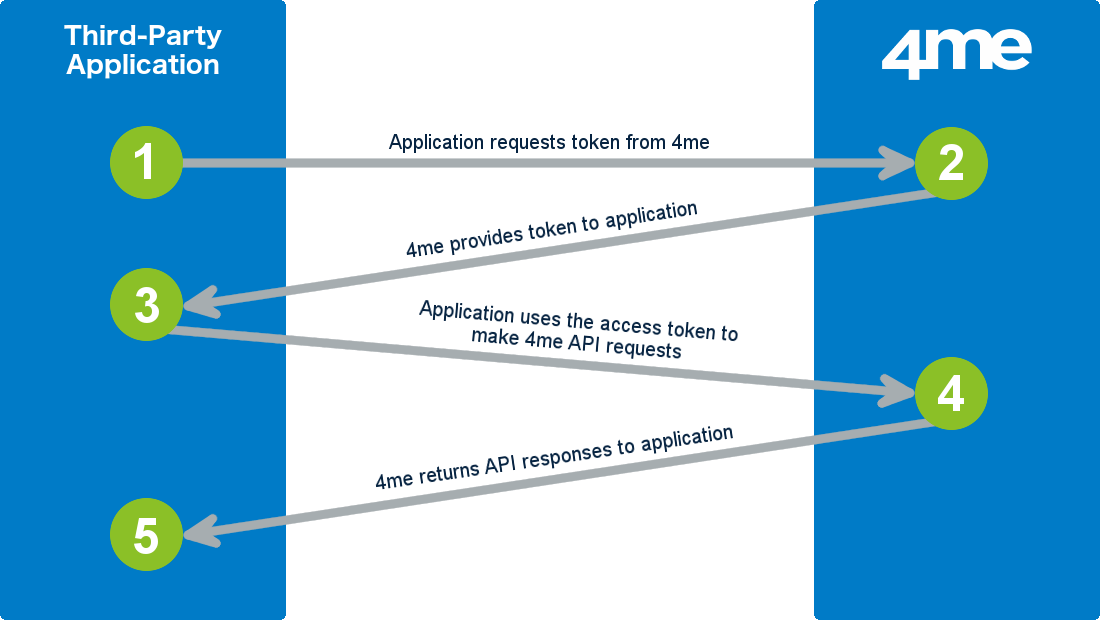
The image above illustrates the following 5 steps that complete an OAuth Client Credentials Grant flow from 3rd party applications:
-
The third-party application performs an access token request to request an access token. The following data is provided by the application:
- the client ID of the application record in 4me, and
- the client secret of the application record in 4me
-
4me then generates a temporary access token.
The access token allows the third-party application to retrieve data from 4me using the user linked to the application. An access token is valid only for 1 hour.
4me returns the access token to the third-party application.
-
The third-party application uses the access token to make 4me API requests.
-
4me returns API responses to the third-party application.
-
The third-party application uses the data received in the API responses to render a page for the user or perform a background action.
Access Token request
POST https://oauth.4me.com/token
Parameters
- client_id
- Required string - The client ID that belongs to the application record registered in 4me.
- client_secret
- Required string - The client secret you received from 4me when you registered the application in 4me.
- grant_type
- Required string - Must be set to
client_credentials.
Response
Valid requests will receive a response with HTTP status code 200, containing:
- access_token
- Required string - Temporary OAuth access
token. Allows the 3rd party application to retrieve data from 4me on behalf of
the user.
The token expires after 1 hour. The token becomes invalid when:- the token belonging to the
client_idandclient_secretis disabled or deleted, - the application is disabled.
- the token belonging to the
For invalid requests a error response with HTTP status code 400 will be returned, containing: